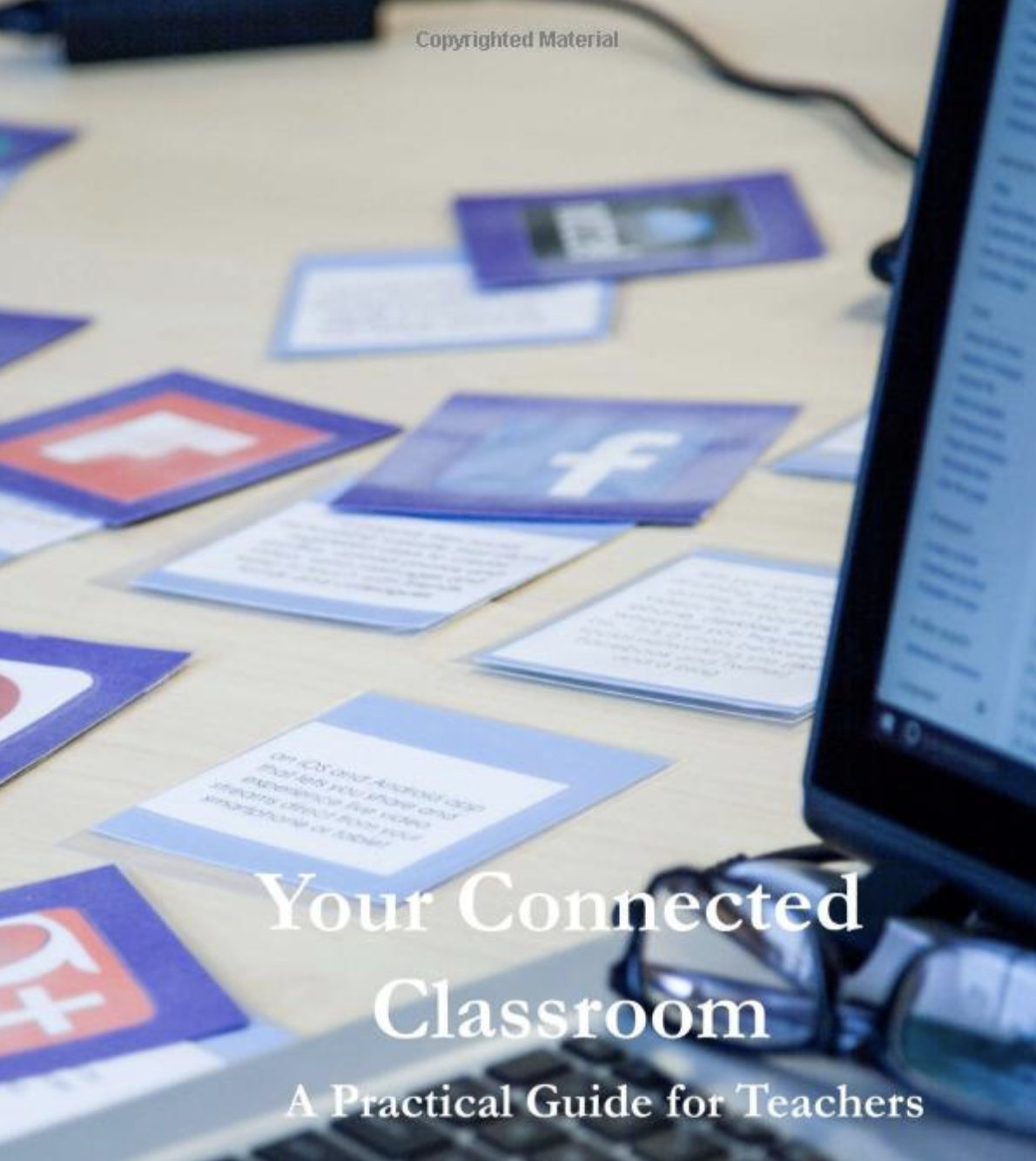Wednesday
Facebook Resources
- Age 25 to 34, at 29.7% of users, is the most common age demographic. (Source:Emarketer 2012) What this means for you: This is the prime target demographic for many businesses’ marketing efforts, and you have the chance to engage these key consumers on Facebook.
- Highest traffic occurs mid-week between 1 to 3 pm. (Source: Bit.ly blog) On another note, a Facebook post at 7pm will result in more clicks on average than posting at 8pm (Source: Forbes). Go figure. How this can help you: You have the potential to reach more consumers and drive higher traffic to your site during peak usage times, but people may be more likely to be more engaged in the evenings. This statistic may be a factor when you are planning social communication scheduling. (Also consider that Facebook has a global audience, so you may want to plan around the time zone of your key market.)
Challenge:
Look up your school on Facebook
What type of school are you on Facebook?
If I was a new student to your school what would I find?
If I was a new parent what would I find?
Who’s controlling the information here?
Visual Literacy
Common Core in Action: 10 Visual Literacy Strategies
Zero to Eight Children’s Use of Media in America (PDF)
Activity 1
Step 1: Open Deconstructing Images Worksheet
Step 2: Open Tetsu Yushida image
Activity 2:
Explore some Image-Rich Resources
- 500px
- Google Art Project
- The Big Picture
- Flickr: Interesting
- In Focus
- The Flying Japanese Girl
- Dancers Among Us
- Eyewitness App
Tools and techniques to add text to images:
Additional Resources
- Image Analysis
- Deconstruct an Image or, How to Analyze an Advertisement (questions to help foster an awareness to analyzing images)
- Doodling & Math video here
- A Brouchure Without Words
- HSBC Airport Ads (the power of one word with an image)
- Scorcese on Visual Literacy
- Digital Images in the Mathematics Classroom
Resources for Finding Creative Commons Media:
Resources for Citing Creative Commons Work & adding text
Activity 3:
Presentation Ping Pong
- Find a Creative Commons image that inspires you
Click here to access the Presentation
As a whole class, create a collaborative presentation.
Goal: create a seamless story presentation where each individual slide is created by
one person (without knowing what everyone else creates). The story is told “on the fly” as slides pop up during the presentation.
Process:
- Each person creates one slide with one image, properly cited
- As they are created, each person knows that they will speak about one slide, but they won’t know which one
- Once all slides are created number off so that each person is assigned a slide
- Give everyone a minute to look at their slide,
but they might not know what the person before they will say, so don’t give too much time - Everyone gets up and stands in a line in their number order
- Each person speaks about their one slide, creating one seamless story from all of the diverse slides in the presentation
Create a Social Media Card
New Learning Landscape
Text SEARCHIT to 44222 and receive a free copy of the lesson plans we walk through today.
Information Landscape Today: Search
- Eric Schmidt
- Wikipedia vs Textbooks
- Is Google making us feel smarter?
- Let’s Search
- A Google A Day
- Domain Extensions by Country
- Newspaper Archives
Math and Science
- Wolfram Alpha
- Wolfram Alpha for Educators
- Google Apps for Science and Math Teachers
- Ratio/Percentage Spreadsheet (GSheet) (Excel)
Information Landscape Today: Wikipedia
- Use the Talk Page
- Wikipedia’s Good Article criteria
- Wikipedia’s Quality Scale
- Wikipedia pops up in bibliographies, and even college curricula
- Wikipedia better than a history textbook
- Is Wikipedia Really Such a Bad Research Tool for Students?
- Wikipedia is arguably subject to more rigorous review practices than are many scholarly publications.
- Wikipedia Infographic
- WikiWand: Making Wiki more visually appealing
- Wikipedia real time edits
- Wikimedia Foundation
- Getting students started with Wikipedia
- WikiJunior
- Wikibooks
Documents:
- Teaching Search Skills
- Teaching Focused Search Skills
- How to Read a Search Result Page
- Complete Guide to Creating Tech Rich Lessons
Text SEARCHIT to 44222 and receive a free copy of the lesson plans we walk through today.
Thursday
Animated GIFs for Assessment Purposes
Video: PBS Off Book: GIFS: Birth of a Medium
Examples
Math (Chocolate cut)
Science (Currents)
Literacy (Rhyming Words/Compound Words)
Literacy (Reflections on our work)
PE (Running movements)
Economics (consumer product movement)
Australia state borders (Geography)
Fashion over decades (History)
Hieroglyphics (History)
Search Skills
Search for more!
Suggested Tools:
YouTube Resources
Text WHODOYOUFOLLOW to 44222 for a free PDF on using Youtube and other social media in the classroom.
- User Percentage by Age
- 18-24 – 11%
- 25-34 – 23%
- 35-44 – 26%
- 45-54 – 16%
- 50-64 – 8%
- 65+ – 3%
- unknown age – 14%
Go Live on YouTube (click on image to enlarge) 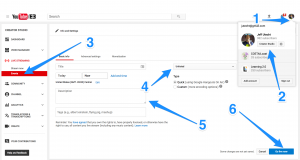 Step by Step guide to setting up and using YouTube
Step by Step guide to setting up and using YouTube
Screencastify extension for Chrome Browser
Flipgrid.com – 90 second videos for reflections, feedback and ?????
Text WHODOYOUFOLLOW to 44222 for a free PDF on using Youtube and other social media in the classroom.
Google My Maps
Text GOOGLEMAPS to 44222 to get the free PDF 10 Advance Features of Google Maps for the classroom
Google My Maps
Where are you from? Map Engine Lite Earth Picker Smarty Pins Sightseer Newsletter IB Geography Lesson/Video Openstreetmap.org
Text GOOGLEMAPS to 44222 to get the free PDF 10 Advance Features of Google Maps for the classroom
Friday
Supporting Your Parent Community Through the Shift
Media First Generation
Common Core in Action: 10 Visual Literacy Strategies
Zero to Eight Children’s Use of Media in America (PDF)
Activity 1
Step 1: Open Deconstructing Images Worksheet
Step 2: Open Tetsu Yushida image
Activity 2:
Explore some Image-Rich Resources
- 500px
- Google Art Project
- The Big Picture
- Flickr: Interesting
- In Focus
- The Flying Japanese Girl
- Dancers Among Us
- Eyewitness App
Tools and techniques to add text to images:
Additional Resources
- Image Analysis
- Deconstruct an Image or, How to Analyze an Advertisement (questions to help foster an awareness to analyzing images)
- Doodling & Math video here
- A Brouchure Without Words
- HSBC Airport Ads (the power of one word with an image)
- Scorcese on Visual Literacy
- Digital Images in the Mathematics Classroom
Resources for Finding Creative Commons Media:
Resources for Citing Creative Commons Work & adding text
Activity 3:
Presentation Ping Pong
- Find a Creative Commons image that inspires you
Click here to access the Presentation
As a whole class, create a collaborative presentation.
Goal: create a seamless story presentation where each individual slide is created by
one person (without knowing what everyone else creates). The story is told “on the fly” as slides pop up during the presentation.
Process:
- Each person creates one slide with one image, properly cited
- As they are created, each person knows that they will speak about one slide, but they won’t know which one
- Once all slides are created number off so that each person is assigned a slide
- Give everyone a minute to look at their slide,
but they might not know what the person before they will say, so don’t give too much time - Everyone gets up and stands in a line in their number order
- Each person speaks about their one slide, creating one seamless story from all of the diverse slides in the presentation
Create a Social Media Card
My Wikipedia is Better Than Your Textbook
Information Landscape Today: Wikipedia
- Use the Talk Page
- Wikipedia’s Good Article criteria
- Wikipedia’s Quality Scale
- Wikipedia pops up in bibliographies, and even college curricula
- Wikipedia better than a history textbook
- Is Wikipedia Really Such a Bad Research Tool for Students?
- Wikipedia is arguably subject to more rigorous review practices than are many scholarly publications.
- Wikipedia Infographic
- WikiWand: Making Wiki more visually appealing
- Wikipedia real time edits
- Wikimedia Foundation
- Getting students started with Wikipedia
- WikiJunior
- Wikibooks
Text Number 44222
What’s it like to work with Jeff and the team?
Text Codes
ENGAGEPARENTS: Guide to Engaging Your Parent Community in Technology for Learning
VISLITERACY: 5 Key Critical Literacy Skills for the Digital World
SEARCHIT: Teaching Students How to Read a Search Page Result
TECHRICHUNITS: The Complete Guide to Creating Technology-Rich Units
WHODOYOUFOLLOW: Who Do You Follow?
GOOGLEMAPS: 10 Advanced Features of Google Maps for the classroom
WIKIIN3: Understanding Wikipedia in 3 Clicks
If you are even vaguely interested in keeping your thumb on the pulse of education–this is the book for you. From breaking down the anatomy of a tweet to equipping you with the basic indicators of ‘being connected,’ this text is a user guide for future-ready schools.
The book has something for teachers just ready to dip their toes into the pool of tech-leaning pedagogy as well as those who have been thriving in online spaces for years. The authors consistently push forward an important message: it isn’t the tools, it is all about the intentions.
The extended readings would allow any middle leader to use this text and run a workshop or facilitate a discussion on the go. I’m already tempted to suggest this text for a staff PD book club, and I know the authenticity of the examples would not disappoint.
What I love about the book is that it models ‘voice and choice,’ each chapter, each idea comes with a variety of avenues to pursue–the authors are practicing what they preach. I challenge anyone to finish this book without an abundance of inspiration pushing them to share their copy with a favorite colleague immediately.