3rd Grade Teacher, Laura Chesebro here at ISB continues to impress me with her innovative use of technology with kids. First there is her class website/blog where she engages both parents and students. Then there is the fact all her students are blogging themselves. Another example of her innovation was the weather unit they did earlier this year where she used her Facebook and Twitter Network to gather temperatures around the world for the kids to analyze and use.
And if that wasn’t enough, she’s now reinventing the way a classroom newspaper is created.
I remember creating classroom newspapers with my students in 4th, 5th, & 6th grade. This project almost makes me want to go back into the classroom again just to try it for myself.
First, there is Laura’s understanding of how kids learn technology. Before they start this project, she exposes them to Google Docs and lets them explore the program. It didn’t take long for the kids to of course find the chat feature in Google Docs. For some teachers, this would have been a reason to stop using Google Docs, for others like Laura, it was a teaching opportunity and a chance to use it for learning. A quick call to the carpet, the class talked about the chat. Why did Google put it there? How would you use it? What would you say? And off they go again exploring the program.
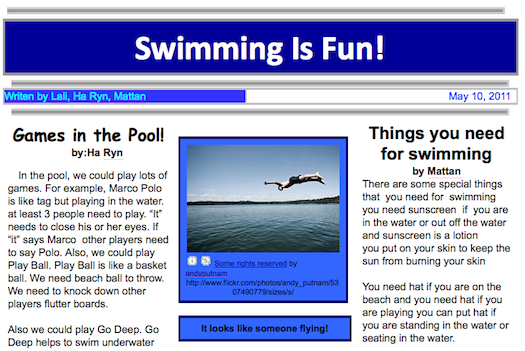
Then there is the template Laura found by searching the Google Doc Templates for “Student Newspaper.” Someone else out there had done the hard work of creating the template for her (Thanks Lezlie Harris whoever you are).
Next was the creation. I went to observe as the students took the rough drafts they had on paper and started typing them into the newspaper template. Three to four kids to a “section” of the newspaper, working simutaneously on the same document. As I watched via the Google Docs, it didn’t take the students long to start chatting. One group talked about the font they were going to use. Another group commented and encouraged each other on how much they had written or how fast they were writing. Yes, they were all in the same room but what a great way to start teaching “chat etiquette” in an environment that could be monitored by a teacher.
Next it was time to find pictures. A lesson on Creative Commons and using compfight and the kids were off to find pictures for their articles. Another lesson on citation/attribution and with a little help from the teacher, the students also learned how to correctly cite pictures used from the Internet.
Lastly, Laura makes some final formatting edits, downloads the different sections of the newspaper out of Google Docs in PDF form. She combines them into one PDF and uploads them to Youblisher to create their online Newspaper.

Click the Image to see the Magazine
I haven’t even talked about the writing standards, research standards, or reading standards that were covered along the way. What a fun, engaging, powerful project. Just the thought of using Google Docs with 3rd graders blows my mind. Adults have a hard enough time wrapping their heads around how Google Docs works and here 9 year olds go about it like they “get it”. No fear, handling frustrations in stride, like it was another day at the office….and for them and their future…it probably will be.
A great project that I wanted to take the time to celebrate. Laura also has a professional blog that she keeps where she’s outlined a lot of the procedures she used and thinking about this project. Elementary teachers, here’s another voice to connect with!
(P.S. Laura is a CoETaIL participant)
Related posts:
- Custom Google Docs App for your school
- Google Earth and Audio Books
- Using Prentation Zen in the classroom


