Using Prentation Zen in the classroom
I've always believed that getting teachers into this connected world will slowly trickle it's way down to affect student learning...and today I proved myself right.
The 3rd grade is getting ready to open their market place where they will sell their homemade goods. One of their requirements is to create an ad to be shown on the SmartBoard when their market is open.
 I've been working with the teacher to walk the students through the process of thinking about their ad. We decided that PowerPoint would be the best tool for the job and that each student could make two ads (two slides) that would then play in a slide show on the SmartBoard while their market was open.
I've been working with the teacher to walk the students through the process of thinking about their ad. We decided that PowerPoint would be the best tool for the job and that each student could make two ads (two slides) that would then play in a slide show on the SmartBoard while their market was open.
Taking from my own experience of using the ideas out of the book and blog Presentation Zen, students started their brainstorming on paper first, away from the computer.
Garr Reynold's believes (and I agree after going through these steps myself) that the computer really doesn't allow you to be creative. It's great for the finished product, but actually drawing things out on paper allows you to be far more creative and clear your mind of the other distractions that comes from working on a computer (i.e. facebook, twitter, music, etc).
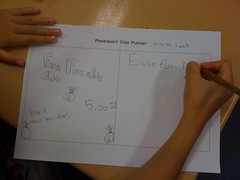 So we did the same for students. We had them just brianstorm and create on paper first. Get an idea in their heads allow them to "feel" their ad before actually transforming it into digital format on a PowerPoint slide. To the right you can see a student brainstorming out their designs. We talked about picture palcement, fonts, backgrounds, etc. After they had a good idea of what they wanted to do, the students opened up their laptops and went to work.
So we did the same for students. We had them just brianstorm and create on paper first. Get an idea in their heads allow them to "feel" their ad before actually transforming it into digital format on a PowerPoint slide. To the right you can see a student brainstorming out their designs. We talked about picture palcement, fonts, backgrounds, etc. After they had a good idea of what they wanted to do, the students opened up their laptops and went to work.
So here's how the breakdown of the lessons went. This was done with laptops in the classroom with each student having their own computer.
- One hour on exploring and learning PowerPoint (text boxes, images, fonts, font size, backgrounds, rotating things). Students took to it like ducks to water. It was more of an explore session then a teaching lesson (co-teaching format between myself and classroom teacher).
- 30 minutes on logo, branding, slogan, etc (lead by teacher).
- 30 minutes on brainstorming ad ideas and sketching them out on paper (co-teaching).
- 1 1/2 hours creating slides in PowerPoint (co-supporting)
It turned out to be a pretty good project. The kids finished up their ads today to be displayed tomorrow when their market opens.
In the end it just reinforces that by being in this connected always learning, presenting world that I was able to take what I know and transfer that to students. Is this something new or different? Probably not....it's not a complex idea to have students brainstorm off the computer before producing something on a computer. But I do think it helps in learning how to best use a tool like PowerPoint. Understanding colors, boxes, layout, design, etc in 3rd grade in my mind....is pretty cool!
